ExtraDisks Program Page

 ExtraDisks
ExtraDisks
Latest version: 25.4.1 | From: April 10, 2025
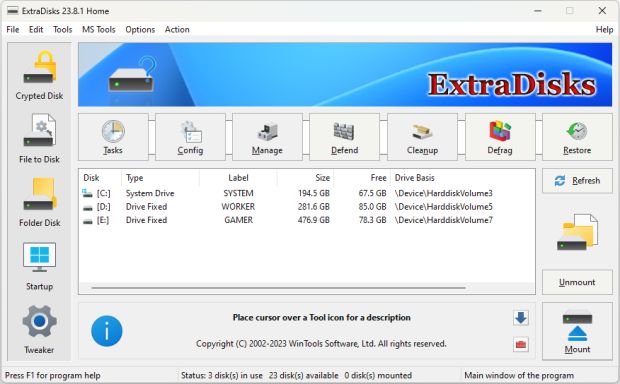
Presenting ExtraDisks, a robust suite of tools expertly designed for creating Virtual Disks on your computer. With
ExtraDisks, your physical drives are preserved in their original state, undivided and unaltered, thereby maintaining the integrity of your existing data.
ExtraDisks brings to you tools for crafting three distinct types of virtual disks:
● Encrypted Disks: Fortify your sensitive data with the formidable power of AES encryption. These disks are the ideal solution for safeguarding confidential information, offering you peace of mind.
● File-Based Virtual Disks: Streamline your workflow when handling a multitude of small files. This feature is perfect for transferring a large number of files, such as photos or music, between computers.
● Folder-Based Virtual Disks: Navigate the contents of deeply nested subfolders with ease. Connect a music or photo folder as a drive for swift and convenient access.
With ExtraDisks, you embrace the versatility of virtual storage without the need to modify your physical drives. Experience the luxury of customized data management. Give
ExtraDisks a try today and transform the way you store and access your data, stepping into a new era of digital storage solutions.
Pay Attention! To use this program, you need the administrator rights. Before working with the ExtraDisks we recommend that you close all other applications.
ExtraDisks system requirements:
- Operating system: MS Windows 11/10/8.1/8/7/VISTA x86 x64
- Download size: 3 MB
- Official site: https://www.extradisks.com
Tools included in ExtraDisks

 ExtraDisks: Virtual Disk
ExtraDisks: Virtual Disk
is a tool designed to create virtual disks without partitioning the hard drive of your computer into additional drives. This tool utilizes a file as the foundation for virtual disks. File-based virtual disks simplify the process of working with a large number of small files, especially when transferring them between computers.
 ExtraDisks: Folder Disk
ExtraDisks: Folder Disk
is a tool used for creating virtual disks without creating additional partitions on the hard drive of your computer. This tool operates in both system modes - Elevated and Non-Elevated. It uses a folder as the basis for virtual disks, making it easier to access frequently used folders on your computer.
 ExtraDisks: Startup Manager
ExtraDisks: Startup Manager
is a tool that allows you to monitor, add, remove, enable, and/or disable individual startup items. It lets you adjust applications initialized during the loading process of the operating system. With this tool, you can disable virtual disks of third-party companies, giving you greater control over your system startup.
 ExtraDisks: System Tweaker
ExtraDisks: System Tweaker
is a set of additional adjustments related to safety, system capacity, and user preferences, which are not included in the basic components of MS Windows. This tool allows for a more personalized and secure user experience.

Recommends

Unleash the power of nostalgia with ExtraMAME, your gateway to thousands of classic arcade games right on your PC. ExtraMAME is a compact MS Windows GUI wrapper for MAME, the renowned Multiple Arcade Machine Emulator created by Nicola Salmoria and the MAME team.
ExtraMAME enables you to enjoy games from iconic gaming platforms such as 3DO, Atari, MSX, Namco, Naomi, Neo-Geo, Nintendo, Sega, Taito, and more.
Rediscover the joy of classic gaming without the need for an actual arcade machine. With ExtraMAME, every game is just a click away. Experience the thrill of retro gaming with ExtraMAME today!
OS: MS Windows 11/10/8.1/8/7/VISTA
Download size: 90 MB

WinTools.net
- Differences between Editions
- WinTools.net: Clean Uninstaller
- WinTools.net: Scan Files
- WinTools.net: Scan Shortcuts
- WinTools.net: Scan Registry
- WinTools.net: Startup Manager
- WinTools.net: Objects Eraser
- WinTools.net: System Tweaker
- WinTools.net: Net Tweaker
- WinTools.net: Duplicate Files
- WinTools.net: Invisibility
- WinTools.net: File Shredder

Recommends
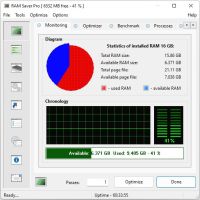
Experience the power of optimization with RAM Saver Pro, a user-friendly RAM booster and optimizer that ensures your computer runs at lightning speed. By making more memory available for your applications, RAM Saver Pro enhances your operating system’s performance.
RAM Saver`s optimization techniques will ensure your favorite applications and games run faster and more efficiently, even on older computers. Don’t let your system slow you down. Speed up your computer’s performance with RAM Saver Pro today!
OS: MS Windows 11/10/8.1/8/7/VISTA/ Me/2000/XP Download size: 2 MB
Feedback
Please send your comments and defect reports to [email protected]
We also welcome your suggestions regarding improving the quality and ease of use of our software.
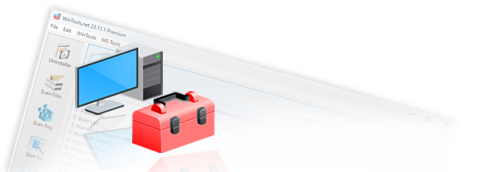



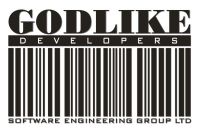
is a tool engineered for creating encrypted disks on your computer. This disk serves as a secure vault for storing confidential information that you wish to keep private from other users. The disk employs real-time AES128/AES256 encryption algorithms, ensuring constant protection of your data against unauthorized access.