ArmorTools Program Page

 ArmorTools
ArmorTools
Latest version: 26.2.1 | From: February 10, 2026
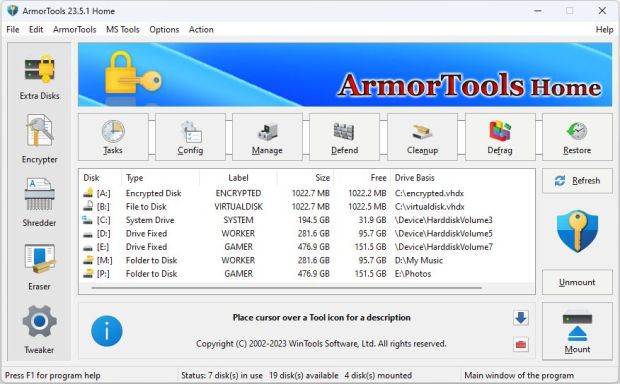
ArmorTools is a comprehensive suite of tools designed to enhance the security features of the MS Windows operating system, with a particular focus on protecting user’s confidential information. This robust toolkit allows you to create secure virtual disks encrypted using advanced AES128/AES256 algorithms, providing an additional layer of security for your data.
In addition to disk encryption, ArmorTools also offers the capability to encrypt the contents of files and folders using any file as a password. This unique feature provides a flexible and personalized approach to data encryption, further bolstering the security of your sensitive information.
ArmorTools is not just about data protection, but also about maintaining your digital privacy. It effectively removes traces of your computer activity, clears your browsing history, and permanently deletes confidential information, making it irrecoverable. This ensures that your digital footprint remains private and that your sensitive data is beyond the reach of unauthorized access.
Moreover, ArmorTools comes with a set of additional settings tailored for the MS Windows operating system. These settings allow you to customize and optimize your system’s security parameters according to your specific needs.
In essence, ArmorTools provides a comprehensive solution for enhancing your system’s security, protecting your confidential information, and maintaining your digital privacy. It’s a powerful ally in today’s digital world, where data security and privacy have become paramount.
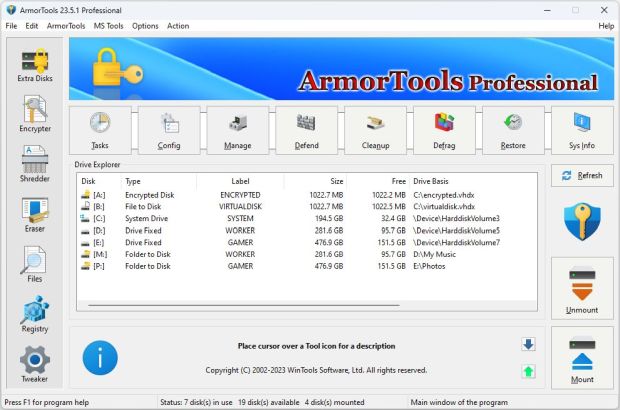
The ArmorTools program is available in two distinct editions: Home and Professional. Each edition is tailored to cater to different user needs and comes with a unique set of tools.
The ArmorTools Home Edition is equipped with a suite of tools designed for everyday use, including Extra Disks for additional storage management, File Shredder for secure file deletion, File Encryptor for protecting sensitive data, Objects Eraser for removing unwanted items, and System Tweaker for optimizing system settings.
On the other hand, the ArmorTools Professional Edition is designed for advanced users and includes all the tools available in the Home Edition, along with additional features. These additional tools include Scan Files and Folders for comprehensive file management and Scan Registry for in-depth registry analysis and optimization.
In essence, whether you’re a casual user or a professional, ArmorTools offers a tailored solution to meet your specific needs, ensuring optimal system performance and robust data protection.
Pay Attention! To use this program, you need the administrator rights. Before working with the ArmorTools we recommend that you close all other applications.
ArmorTools system requirements:
- Operating system: MS Windows 11/10/8.1/8/7/VISTA x86 x64
- Download size: 3 MB
- Official site: https://www.armortools.com
Tools included in ArmorTools

 ArmorTools: File Encryptor
ArmorTools: File Encryptor
is a tool crafted to encrypt files or folder contents. You can set your own password or use any file as an encryption key. For instance, when transmitting confidential information via email, you can encrypt the file using a wallpaper image or the Calculator program as a key. Upon transferring the information to the recipient, they will be able to decrypt the encrypted file using this picture from the same version of the operating system.
 ArmorTools: File Shredder
ArmorTools: File Shredder
is a tool designed to permanently delete files and folder contents, making their subsequent recovery impossible.
 ArmorTools: Objects Eraser
ArmorTools: Objects Eraser
eliminates traces of activity on your computer. It cleans the history of launched programs, search history, history of recently opened documents, and browsing history of various Internet browsers.
 ArmorTools: Invisibility
ArmorTools: Invisibility
allows you to work discreetly on your computer without leaving any traces. Before starting work on the computer, create a checkpoint. After finishing work, restore it, and the system will revert to its original form, erasing traces of your activity.
 ArmorTools: Scan Files and Folders
ArmorTools: Scan Files and Folders
is used periodically to clean your hard drive from dead links, unnecessary, and obsolete files created by various software. These files and links remain on the hard drive and increase disk access time.
 ArmorTools: Scan Registry
ArmorTools: Scan Registry
is used periodically to clean the MS Windows registry from unused applications left after removal, and from invalid links that reduce the speed of the system and its loading time.
 ArmorTools: System Tweaker
ArmorTools: System Tweaker
is a set of additional adjustments related to safety, system capacity, and user preferences, which are not included in the basic components of MS Windows. This tool allows for a more personalized and secure user experience.

Recommends
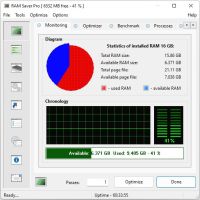
Experience the power of optimization with RAM Saver Pro, a user-friendly RAM booster and optimizer that ensures your computer runs at lightning speed. By making more memory available for your applications, RAM Saver Pro enhances your operating system’s performance.
RAM Saver`s optimization techniques will ensure your favorite applications and games run faster and more efficiently, even on older computers. Don’t let your system slow you down. Speed up your computer’s performance with RAM Saver Pro today!
OS: MS Windows 11/10/8.1/8/7/VISTA/ Me/2000/XP Download size: 2 MB

WinTools.net
- Differences between Editions
- WinTools.net: Clean Uninstaller
- WinTools.net: Scan Files
- WinTools.net: Scan Shortcuts
- WinTools.net: Scan Registry
- WinTools.net: Startup Manager
- WinTools.net: Objects Eraser
- WinTools.net: System Tweaker
- WinTools.net: Net Tweaker
- WinTools.net: Duplicate Files
- WinTools.net: Invisibility
- WinTools.net: File Shredder

Recommends

Unleash the power of nostalgia with ExtraMAME, your gateway to thousands of classic arcade games right on your PC. ExtraMAME is a compact MS Windows GUI wrapper for MAME, the renowned Multiple Arcade Machine Emulator created by Nicola Salmoria and the MAME team.
ExtraMAME enables you to enjoy games from iconic gaming platforms such as 3DO, Atari, MSX, Namco, Naomi, Neo-Geo, Nintendo, Sega, Taito, and more.
Rediscover the joy of classic gaming without the need for an actual arcade machine. With ExtraMAME, every game is just a click away. Experience the thrill of retro gaming with ExtraMAME today!
OS: MS Windows 11/10/8.1/8/7/VISTA
Download size: 90 MB
Special Offers
Please visit our Special
Offers and Discounts page
No sales Tax/VAT!
you save $5-8
on every purchase!

Recommends

WinTools.one is a versatile tool designed for all users, from novices to computer engineers, to optimize the MS Windows operating system. It enhances system performance, corrects errors, frees up disk space, and manages installed programs. Additionally, it safeguards confidential information and supports virtual disk operations.
WinTools.one is the next generation of the WinTools.net program. It embodies all the strengths of WinTools.net, introduces new modern tools, and is optimized for the latest versions of MS Windows. In line with evolving technology trends, it has discontinued support for operating systems that are no longer maintained by Microsoft.
OS: MS Windows 11/10/8.1/8/7/VISTA
Download size: 3 MB

Recommends

ExtraDisks is a suite of tools for creating Virtual disks on your computer – physical drives remain unchanged and are not divided into additional partitions. The program includes tools for creating Encrypted disks, Virtual disks based on files and Virtual disks based on folders.
With ExtraDisks, you gain the flexibility of virtual storage without the need to alter your physical drives. Experience the convenience of tailored data management. Try
ExtraDisks today and revolutionize the way you store and access your data.
OS:
MS Windows 11/10/8.1/8/7/VISTA Download size: 2 MB
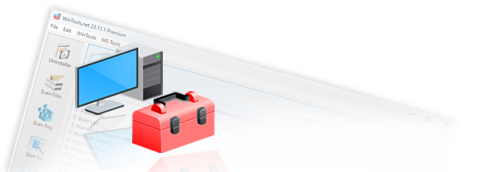



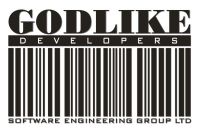
is a tool engineered to create virtual disks on your computer. With Extra Disks, you can create three types of virtual disks - encrypted disks, file-based disks, and folder-based disks. Encrypted disks utilize AES128/AES256 encryption algorithms and are tailored to secure your confidential and private information. File-based virtual disks are designed to streamline the process of working with numerous small files when transferring them between computers. For instance, when copying a large number of photos or music files. Folder-based virtual disks simplify the access to the contents of deeply nested subfolders. For example, a music folder can be connected as drive M:, or a photo folder can be mounted as disk P:.