

 Experience the power of optimization!
Experience the power of optimization!
Ready to unleash the full potential of your Windows system? WinTools.net is your ultimate weapon! Say goodbye to sluggish performance and hello to blazing speed. Take control of your startup process, monitor memory like a pro, and customize your desktop and system settings to perfection. Boost your connection speed and stability, ensure your privacy, and keep your sensitive information secure. WinTools.net is not just a suite of tools; it's your key to a faster, more efficient, and secure Windows experience.
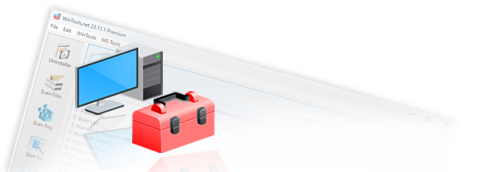

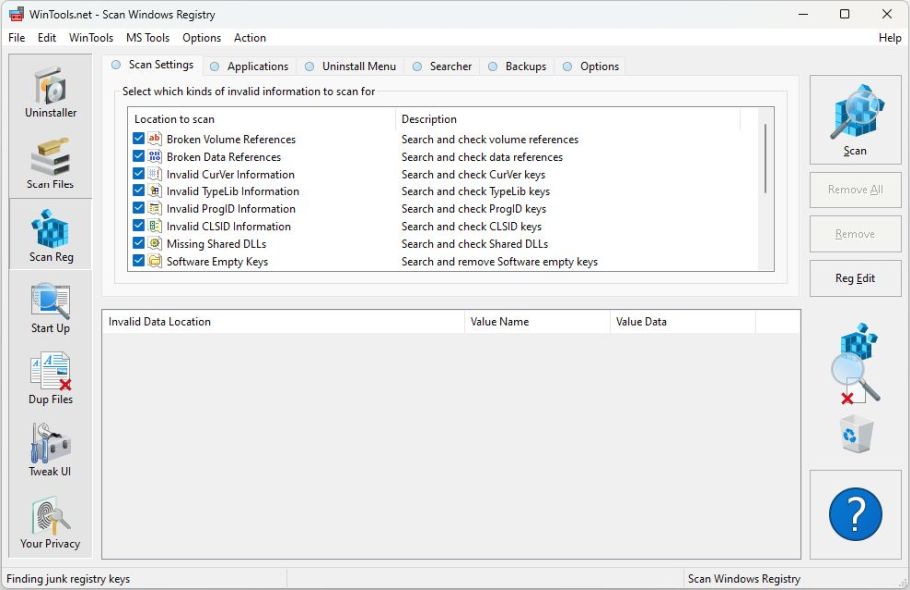
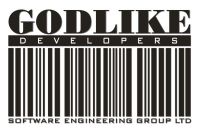
Numerous programs store self-referential information in the Windows Registry, adding new file extension associations and installing their own components. Unfortunately, the uninstallation methods employed by these programs often fail to completely remove their information from the Windows Registry, leading to unnecessary clutter. After several cycles of installation and uninstallation, the Windows Registry expands, resulting in a decline in computer performance and increased program access times. The Clean Registry tool is designed for periodic cleaning of the Windows Registry and for rectifying incorrect registry records.
Before initiating the process, you need to select the scanning methods for the Windows Registry from the list under ‘Choice of the methods for scanning’. You can then commence scanning the Windows Registry by pressing the ‘Start’ button. Unused Windows Registry keys can be deleted by pressing the ‘Remove’ button.
The Clean Registry tool comprises six tool-tabs: Scan Settings, Applications, Uninstall Menu, Searcher, Backups, and Options.
Clean Registry: Scan Settings - This is the main window of the Clean Registry tool. It contains a list of algorithms for scanning the Windows Registry:
● Broken Volume References - Searches and checks volume references of the Windows Registry
● Broken Data References - Searches and checks data references of the Windows Registry
● Invalid CurVer Information - Searches and checks CurVer keys of the Windows Registry
● Invalid TypeLib Information - Searches and checks TypeLib keys of the Windows Registry
● Invalid ProgID Information - Searches and checks ProgID keys of the Windows Registry
● Invalid CLSID Information - Searches and checks CLSID keys of the Windows Registry
● Software Empty Keys - Searches and removes software empty keys of the Windows Registry
● Extensions Errors - Searches and checks broken extensions
● Bad Fonts References - Searches and checks broken font links
● Invalid Add/Remove Links - Searches broken Add/Remove links of the Windows Registry
● Scan HKEY_CLASSES_ROOT - Scans HKEY_CLASSES_ROOT of the Windows Registry
Clean Registry: Software Entries - The Software Entries tab maintains a list of the records in the Windows Registry. These records are created after the programs have been used. After uninstalling the programs, you need to check the list of the records. Records of uninstalled programs remaining in this list indicate that the program was not completely uninstalled. You can delete these records from the Windows Registry using the ‘Remove’ button of the Clean Registry tool.
Clean Registry: Uninstall Menu - Using this menu of the Clean Registry tool, you can uninstall the selected program or delete the record about the program from the Windows Registry.
Clean Registry: Searcher - This sub-tool of Clean Registry allows you to search for any keyword in the Windows Registry.
Clean Registry: Backups - This tool of Clean Registry enables you to back up the Windows Registry or restore changes to the Windows Registry after registry keys have been deleted.
Clean Registry: Options - This contains numerous additional options which configure the Clean Registry tool.