

 Experience the power of optimization!
Experience the power of optimization!
Ready to unleash the full potential of your Windows system? WinTools.net is your ultimate weapon! Say goodbye to sluggish performance and hello to blazing speed. Take control of your startup process, monitor memory like a pro, and customize your desktop and system settings to perfection. Boost your connection speed and stability, ensure your privacy, and keep your sensitive information secure. WinTools.net is not just a suite of tools; it's your key to a faster, more efficient, and secure Windows experience.
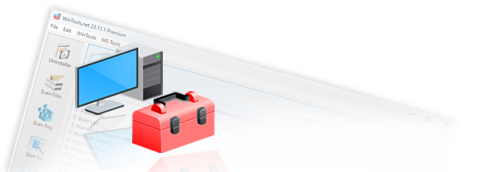

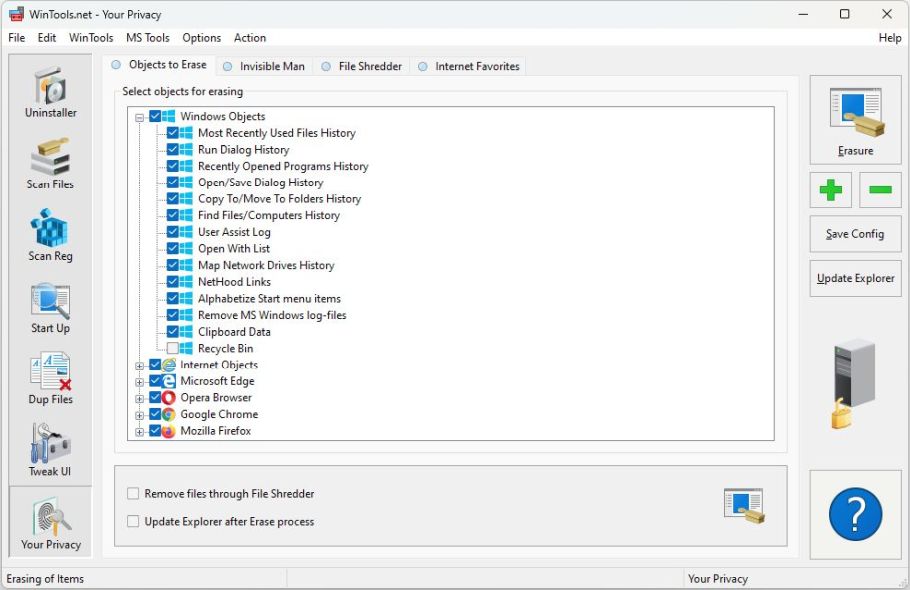
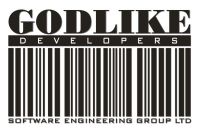
While you are using your computer, the system continually monitors and saves what is known as “history”. This includes all information related to your internet activity - the sites you visited, the content you accessed, the programs you downloaded, the documents you worked on, the messages you wrote, the items you searched for, the folders you opened, and the computers you connected to. All this information, and much more, is stored on your computer.
Any individual who has access to your PC can easily retrieve this information and essentially monitor your every move. Furthermore, they can gather potentially compromising information about you. In such a scenario, confidentiality cannot be guaranteed.
The abundance of accessible information about you not only infringes on your privacy but also slows down your computer. All this information is stored on your hard drive and in the system registry. In addition, the history of launched programs, search history, and history of recently opened documents are constantly loaded by the system, consuming your computer’s RAM. This can lead to decreased performance and efficiency of your system. Therefore, it’s crucial to manage and clear your history regularly to maintain your privacy and optimize your computer’s performance.