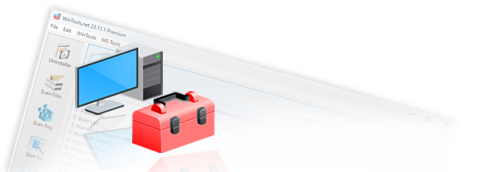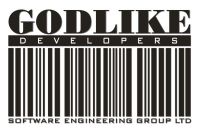ExtraSubst Program Page

 ExtraSubst
ExtraSubst
Latest version: 26.2.1 | From: February 11, 2026
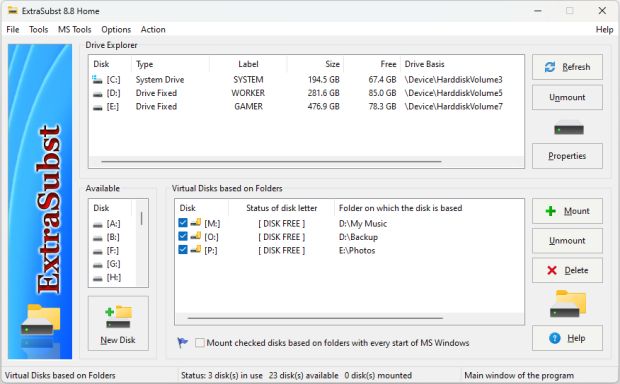
Introducing ExtraSubst, a program specifically engineered to simplify access to frequently used folders on your computer.
ExtraSubst enhances the functionality of the system’s subst.exe utility, creating virtual disks based on selected folders. It operates seamlessly in both system modes: Elevated and Non-Elevated, utilizing a user-friendly GUI interface.
With ExtraSubst, your physical drives remain intact and undivided, ensuring the preservation of your existing data structure. This feature eliminates the need for additional partitions, offering a more efficient way to manage your storage.
Moreover, ExtraSubst is fully compatible with the ExtraDisks software, providing a comprehensive solution for your storage needs. Experience the convenience of streamlined file access and efficient storage management with
ExtraSubst. Try it today and revolutionize the way you interact with your computer’s storage system.
ExtraSubst creates virtual drives based on selected folders, ensuring that physical drives remain intact and undivided.
Example 1: By default, the ‘My Documents’ folder is located in an inconvenient location within the MS Windows operating system: "C:\Documents and Settings\User Name\My Documents". With the help of
ExtraSubst, you can create a virtual drive - for instance, drive D: - and assign the ‘My Documents’ folder to it. Consequently, drive D: will appear in your system, housing your documents. To access your documents, simply click on the drive icon D:, eliminating the need to navigate through a complex folder tree.
Example 2: You can create virtual drives for any folders that you frequently work with. For example, you could create drive M: for the folder containing your music files (d:\archive\music), drive V: for the folder with your video files (d:\archive\video), or drive G: for the folder with your games. This eliminates the need to partition your hard drive further.
Example 3: If you’re a web designer, you can designate the project folder as a separate drive. In this scenario, your project will behave as if it were hosted on an Internet server.
In essence, ExtraSubst offers a practical solution for managing your files and optimizing your workflow. Try
ExtraSubst today and experience a new level of convenience and efficiency.
Pay Attention! To use this program, you need the administrator rights.
ExtraSubst system requirements:
- Operating system: MS Windows 11/10/8.1/8/7/VISTA x86 x64
- Download size: 3 MB
- Official site: https://www.extrasubst.com

Recommends

Unleash the power of nostalgia with ExtraMAME, your gateway to thousands of classic arcade games right on your PC. ExtraMAME is a compact MS Windows GUI wrapper for MAME, the renowned Multiple Arcade Machine Emulator created by Nicola Salmoria and the MAME team.
ExtraMAME enables you to enjoy games from iconic gaming platforms such as 3DO, Atari, MSX, Namco, Naomi, Neo-Geo, Nintendo, Sega, Taito, and more.
Rediscover the joy of classic gaming without the need for an actual arcade machine. With ExtraMAME, every game is just a click away. Experience the thrill of retro gaming with ExtraMAME today!
OS: MS Windows 11/10/8.1/8/7/VISTA
Download size: 90 MB

Recommends
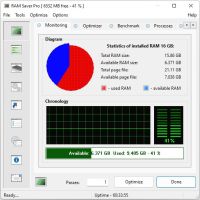
Experience the power of optimization with RAM Saver Pro, a user-friendly RAM booster and optimizer that ensures your computer runs at lightning speed. By making more memory available for your applications, RAM Saver Pro enhances your operating system’s performance.
RAM Saver`s optimization techniques will ensure your favorite applications and games run faster and more efficiently, even on older computers. Don’t let your system slow you down. Speed up your computer’s performance with RAM Saver Pro today!
OS: MS Windows 11/10/8.1/8/7/VISTA/ Me/2000/XP Download size: 2 MB