XtraTools Program Page

 XtraTools
XtraTools
Latest version: 26.2.1 | From: February 10, 2026
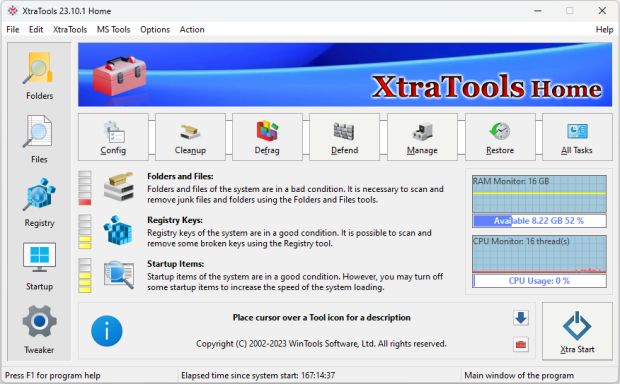
XtraTools is a comprehensive MS Windows system optimization tool that caters to every aspect of your computer. It optimizes the registry, removes unwanted programs, tweaks network connections, and boosts RAM speed. This compact tool, with its intuitive interface, provides full control over the startup process, memory monitoring, and a vast array of system settings that govern your computer’s operation.
The program is available in two editions: Home and Professional. The Home edition of
XtraTools includes the following tools: Scan Folders, Scan Files, Scan Registry, Startup Manager, System Tweaker, and System Monitor. These tools provide a robust framework for maintaining and enhancing your system’s performance.
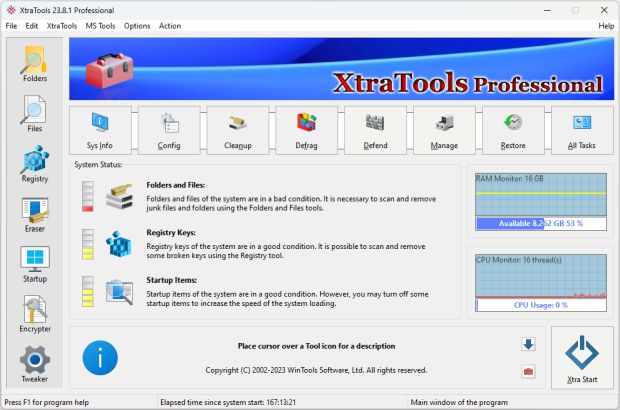
The Professional edition of XtraTools builds upon the Home edition by including additional tools: Objects Eraser and File Encryptor. The Objects Eraser ensures secure deletion of files and folders, while the File Encryptor provides an added layer of security by encrypting sensitive data.
Whether you’re a casual user or a professional, XtraTools offers a versatile solution for managing and optimizing your system’s performance, ensuring that your computer runs as efficiently as possible.
Pay Attention! To use this program, you need the administrator rights. Before working with the XtraTools we recommend that you close all other applications.
XtraTools system requirements:
- Operating system: MS Windows 11/10/8.1/8/7/VISTA x86 x64
- Download size: 3 MB
- Official site: https://www.xtratools.com
Tools included in XtraTools

 XtraTools: Scan Folders
XtraTools: Scan Folders
This tool is used for periodic cleaning of temporary folders in the MS Windows operating system. By removing undeleted files in temporary folders, it helps to speed up access time to files on the hard drive.
 XtraTools: Scan Files
XtraTools: Scan Files
A feature that periodically cleans the hard drive from dead links, unnecessary, and obsolete files created by various programs. These files and links, if not removed, remain on the hard drive and increase disk access time.
 XtraTools: Scan Registry
XtraTools: Scan Registry
This tool is used to periodically clean the MS Windows registry from unused application entries left after removal, and from incorrect links that reduce the speed of the system and its loading time.
 XtraTools: Startup Manager
XtraTools: Startup Manager
This tool allows you to monitor, add, remove, enable, and/or disable individual startup items. By customizing applications that are initialized during the operating system boot process, it increases the operating system boot speed.
 XtraTools: System Tweaker
XtraTools: System Tweaker
A set of additional settings related to security, system performance, and user preferences that are not included in the basic components of MS Windows.
 XtraTools: Object Eraser
XtraTools: Object Eraser
A feature that removes traces of activity on your computer. It clears the history of running programs, search history, the history of recently opened documents, and the history of various Internet browsers, thereby maintaining user privacy.
 XtraTools: File Encryptor
XtraTools: File Encryptor
Designed for fast processing of very large files. It can encrypt or decrypt files, folder contents, and has a flexible user interface with detailed messages about all operations. This tool adds an extra layer of security to your files.

Recommends
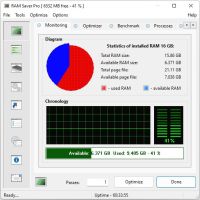
Experience the power of optimization with RAM Saver Pro, a user-friendly RAM booster and optimizer that ensures your computer runs at lightning speed. By making more memory available for your applications, RAM Saver Pro enhances your operating system’s performance.
RAM Saver`s optimization techniques will ensure your favorite applications and games run faster and more efficiently, even on older computers. Don’t let your system slow you down. Speed up your computer’s performance with RAM Saver Pro today!
OS: MS Windows 11/10/8.1/8/7/VISTA/ Me/2000/XP Download size: 2 MB

Recommends

Unleash the power of nostalgia with ExtraMAME, your gateway to thousands of classic arcade games right on your PC. ExtraMAME is a compact MS Windows GUI wrapper for MAME, the renowned Multiple Arcade Machine Emulator created by Nicola Salmoria and the MAME team.
ExtraMAME enables you to enjoy games from iconic gaming platforms such as 3DO, Atari, MSX, Namco, Naomi, Neo-Geo, Nintendo, Sega, Taito, and more.
Rediscover the joy of classic gaming without the need for an actual arcade machine. With ExtraMAME, every game is just a click away. Experience the thrill of retro gaming with ExtraMAME today!
OS: MS Windows 11/10/8.1/8/7/VISTA
Download size: 90 MB
Special Offers
Please visit our Special
Offers and Discounts page
No sales Tax/VAT!
you save $5-8
on every purchase!

Recommends

WinTools.one is a versatile tool designed for all users, from novices to computer engineers, to optimize the MS Windows operating system. It enhances system performance, corrects errors, frees up disk space, and manages installed programs. Additionally, it safeguards confidential information and supports virtual disk operations.
WinTools.one is the next generation of the WinTools.net program. It embodies all the strengths of WinTools.net, introduces new modern tools, and is optimized for the latest versions of MS Windows. In line with evolving technology trends, it has discontinued support for operating systems that are no longer maintained by Microsoft.
OS: MS Windows 11/10/8.1/8/7/VISTA
Download size: 3 MB

Recommends

ExtraDisks is a suite of tools for creating Virtual disks on your computer – physical drives remain unchanged and are not divided into additional partitions. The program includes tools for creating Encrypted disks, Virtual disks based on files and Virtual disks based on folders.
With ExtraDisks, you gain the flexibility of virtual storage without the need to alter your physical drives. Experience the convenience of tailored data management. Try
ExtraDisks today and revolutionize the way you store and access your data.
OS:
MS Windows 11/10/8.1/8/7/VISTA Download size: 2 MB
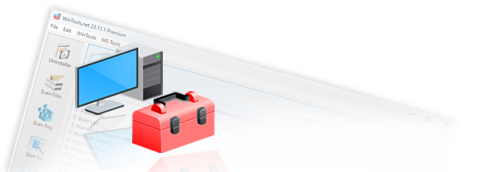



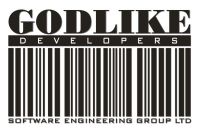
An easy-to-use tool designed to quickly and consistently scan and clean folders, files, and the registry of the MS Windows operating system, enhancing overall system performance.