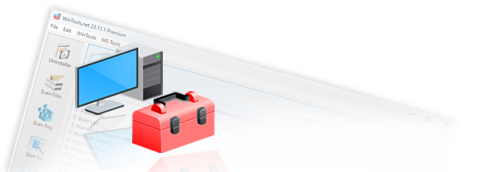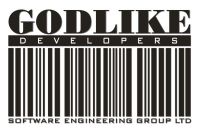WinTools.net differences between Editions:

 WinTools.net
WinTools.net
is a comprehensive suite of tools designed to boost the performance of your MS Windows operating system. Not only does WinTools.net remove unwanted software and dead references from your disk drives and registry, but it also puts you in control of your Windows startup process and memory monitoring. With the ability to customize your desktop and system settings, you can tailor your computing environment to fit your specific needs. WinTools.net also enhances the speed and stability of your internet connection, ensuring a smoother online experience. Prioritizing your privacy, it keeps your sensitive information secure.
WinTools.net includes a variety of tools such as Clean Uninstaller, Scan Files, Scan Shortcuts, Scan Registry, Startup Manager, Tweak UI, Net Tweaker, Your Privacy, Invisible Man, File Shredder, and more. Whether you’re using a home PC or the most advanced dedicated servers, these tools are guaranteed to enhance your computer’s performance.
The WinTools.net software is available in three editions: Home, Professional, and Premium. Each edition is tailored to cater to different user needs, from basic home use to advanced professional requirements.
Experience the power of optimization with WinTools.net!
 WinTools.net Classic WinTools.net Classic |
 WinTools.net Professional WinTools.net Professional |
 WinTools.net Premium WinTools.net Premium |
|
| Operating Systems |
MS Windows 11/10/8.1/8/7/VISTA/Me/XP x86 x64 | ||
| Minimum Screen Resolution | 1024x768 | ||
| Clean Uninstaller | + |
+ |
+ |
| Scan Files | + |
+ |
+ |
| Scan Shortcuts | + |
+ |
+ |
| Scan Registry | + |
+ |
+ |
| Startup Manager | + |
+ |
+ |
| Tweak UI | + |
+ |
+ |
| Duplicate Files | - |
- |
+ |
| Net Tweaker | - |
+ |
+ |
| Your Privacy | - |
+ |
+ |
| Objects Eraser | - |
+ |
+ |
| Invisibility | - |
+ |
+ |
| File Shredder | - |
+ |
+ |
| System Status | + |
+ |
+ |
| Start from USB | + |
+ |
+ |
| DOWNLOAD | DOWNLOAD | DOWNLOAD | |

WinTools.net
- Differences between Editions
- WinTools.net: Clean Uninstaller
- WinTools.net: Scan Files
- WinTools.net: Scan Shortcuts
- WinTools.net: Scan Registry
- WinTools.net: Startup Manager
- WinTools.net: Objects Eraser
- WinTools.net: System Tweaker
- WinTools.net: Net Tweaker
- WinTools.net: Duplicate Files
- WinTools.net: Invisibility
- WinTools.net: File Shredder
Special Offers
Please visit our Special
Offers and Discounts page
No sales Tax/VAT!
you save $5-8
on every purchase!

Recommends

WinTools.one is a versatile tool designed for all users, from novices to computer engineers, to optimize the MS Windows operating system. It enhances system performance, corrects errors, frees up disk space, and manages installed programs. Additionally, it safeguards confidential information and supports virtual disk operations.
OS: MS Windows 11/10/8.1/8/7/VISTA
Download size: 3 MB