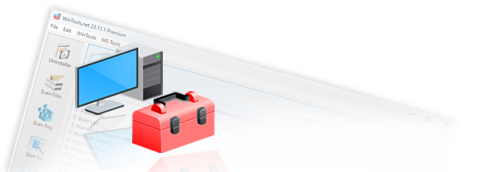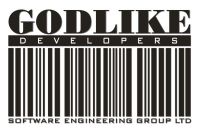How to fix network errors and internet connection issues
in the MS Windows operating system:

If you encounter network connection or internet access issues, reduced connection speed, or the inability to open certain websites, you can resolve them by following the steps provided by the WinTools.one program. This program contains a set of fixes that will help resolve internet connection problems.
1. Launch the WinTools.net program and click the "Tweak UI" button in the left menu to open the "System Tweaker" tool. In this tool, click the "Net Tweak" button in the right menu. On the "Network Fixer" page in the "Fix Internet TCP/IP Protocol Issues" section, you will find the following fixes:
- Clear DNS Resolver Cache
- Clear and reload remote name cache table
- Send Names Release packets to WINS and initiate an update
- Reset IP settings
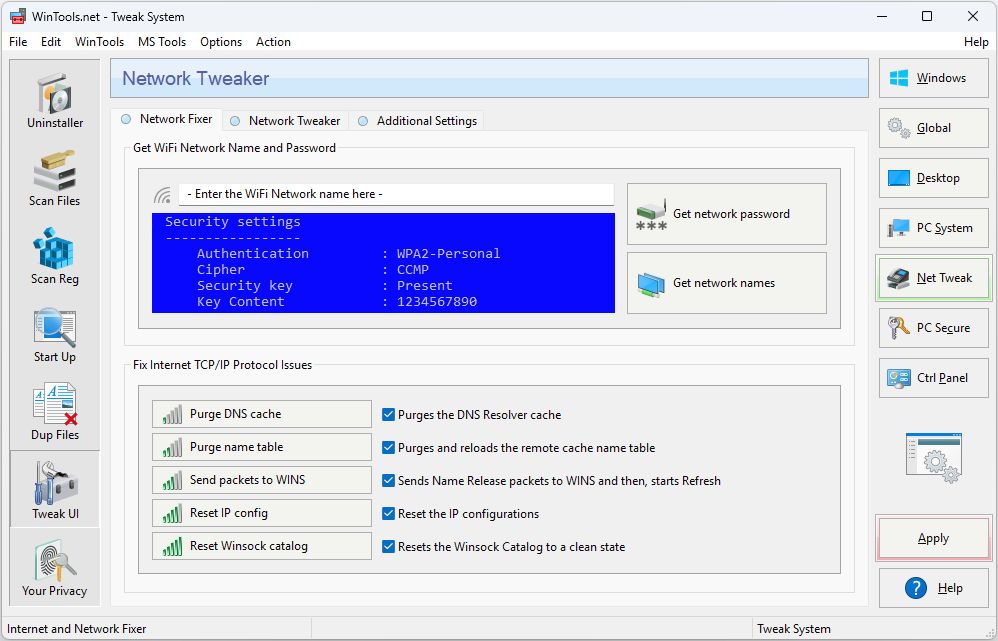
2. To apply the fixes, you can select and run them at your discretion by clicking the corresponding button, or click the "Apply" button to apply all fixes in the recommended sequence. After completing the fixes, console windows with the results will open. It is recommended to restart your computer to fully apply the changes. Please make sure to save all open files and close all applications before restarting to avoid data loss.